https://m-falcon.tistory.com/201
ubuntu apt-get stuck at 0 [Connecting to us.archive.ubuntu.com]
1. 문제 상황 sudo apt-get update 나 기타 패키지 다운로드 명령시 0% Connecting to us.archive.ubuntu.com 에서 더이상 진행되지 않고 Err:1 http://archive.ubuntu.com/ubuntu xenial/main amd64 ssl-cert all..
m-falcon.tistory.com
🔒 문제 상황
sudo apt-get update
나 기타 패키지 다운로드 명령시
0% Connecting to us.archive.ubuntu.com 에서 더이상 진행되지 않고
Err:1 http://archive.ubuntu.com/ubuntu xenial/main amd64 ssl-cert all 1.0.37
Temporary failure resolving 'archive.ubuntu.com'
등의 메시지만 출력되는 경우
💭문제 원인
apt-get 명령시 archive.ubuntu.com에 'IPv6'로 접근하려하는데
해당 사이트가 IPv6접근을 지원하지 않은 경우이다.
🔑 해결 방법
(1) IPv6 Disable
systctl.conf 파일에서
vim/etc/sysctl.conf
다음 구문을 추가한다
net.ipv6.conf.all.disable_ipv6 = 1
net.ipv6.conf.default.disable_ipv6 = 1
net.ipv6.conf.lo.disable_ipv6 = 1
ipv6 사용을 멈추겠다는 구문이다.
Then, after add these lines, just run to reload the /etc/sysctl.conf settings.
[systctl.conf 파일을 재시작 하는 구문]
sudo sysctl -p
변경 내용을 (ipv6 disable)을 적용하기 위해서 입력한다.
[DNS 서버 IP를 임의 설정하여 IPv4 접근 설정]
$ vim /etc/network/interfaces
dns-nameservers 8.8.8.8 8.8.4.4 << 내용 추가
$vim /etc/resolv.conf
nameserver 8.8.8.8 << 내용 추가
nameserver 8.8.4.4 << 내용 추가
(2) 방화벽 Disable
sudo ufw disable
방화벽 충돌문제일 경우 해결방법인데 별로 권장하고 싶진 않다.
⭐ Done!
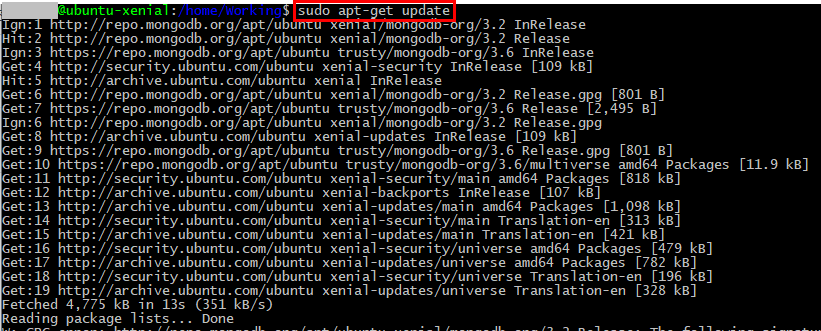
🔗 Reference
Fix apt-get update stuck: Connecting to security.ubuntu.com
So, when i try update my apt-get in ubuntu, i got stuck like following :
muhammadtriwibowo.medium.com
'LINUX > Error' 카테고리의 다른 글
| [ssh] Permission denied (publickey,gssapi-keyex,gssapi-with-mic) (0) | 2024.08.06 |
|---|---|
| [ssh] WARNING: REMOTE HOST IDENTIFICATION HAS CHANGED! (0) | 2024.08.06 |
| undefined reference to 'pthread_create' (0) | 2019.06.05 |